-
REIMAGINE YOUR FUTURE
I am a…
You Belong
Here!


Find
My Major
With dozens of pathways, Drake State offers the education you need to pursue your dream career.

Request
Information
Fill out a form to receive the latest information about the Drake State.


Apply
Now
The first step on your path to the career of your dreams starts here, at Drake State. Apply now to get going.
Plan Your Path


Register
for Classes
Prepare your plan for paying for college by reviewing Drake State’s affordable tuition and program fees.
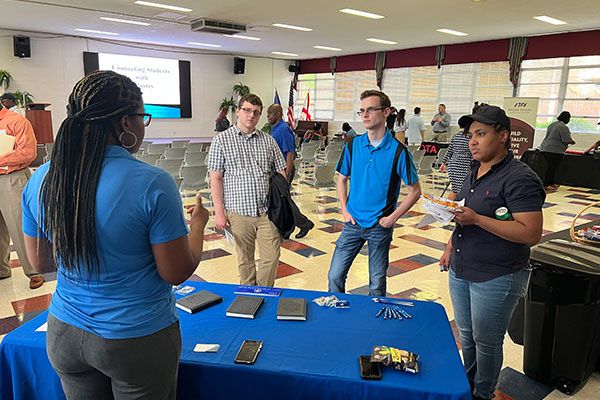
Become
Involved
Make the most of your college experience by getting involved with Drake State’s student organizations.

Find Faculty
& Staff
Drake State employees strive to be caring and supportive to our students.

Get
Support
The Drake State community supports every student on their path to success. Reach out for help when you need it.
Support Your Student


Learn About
Drake State
Find out what makes Drake State a Caring Campus, and why our faculty, staff, and students consider each other family.

Browse Programs
& Pathways
With 10 programs and 30+ pathways, Drake State offers a multitude of educational opportunities.

Pay for
College
Help your student create a plan for paying for college by reviewing Drake State’s affordable tuition and financial aid options.

Donate to
Drake State
Support scholarships for students, strengthened curriculum, improved facilities, and professional development.
Hear from…

“The LPN Launch program is unique because it gives opportunities that many other colleges and organizations do not offer. It has been life changing for me.”

“I wanted to be an example for my son. I wanted him to know that it doesn’t matter how long it takes you to finish attaining your degree. It only took me two years to get my associate’s and three certifications in the IT field thanks to Drake State!”

“I enjoy seeing the next generations coming up and working hard at a trade that I cherish. I try to make the time they have here with us at Drake as real-world as possible.”

My son took advantage of the workforce grant that allowed him to take classes for free while still in high school. At 18 years old, Josh graduated high school with an associate degree in Engineering Design.
FEATURED PROGRAMS

-

Drake State student Jadyn Johnson Named 2024 New Century Workforce Scholar
March 25, 2024At Drake State Community and Technical College, we are thrilled to announce that one of our outstanding students, Jadyn Johnson, has been named a 2024 New Century Workforce Scholar. This […] -

Drake State and Alabama A&M Host Thurgood Marshall College Fund HBCU SOAR Scholars Program
February 27, 2024Drake State Community & Technical College and Alabama A&M University are proud to announce their partnership with the Thurgood Marshall College Fund (TMCF) to host the HBCU SOAR Scholars Program, […] -

Drake State, Madison County, and Huntsville City Schools partner to offer free CDL classes
February 6, 2024Drake State Community and Technical College, Madison County, and Huntsville City Schools (HCS) have partnered to address the growing demand for a skilled workforce in Madison County. As a notable […] -

Drake State Names Fall 2023 Pesident’s and Dean’s List
January 30, 2024Congratulations to our Fall 2023 President’s List students! Your academic performance deserves a spotlight. In order to qualify for the President’s List a student must attain a semester GPA of […] -

The NAFEO-Amesite Alliance Announces Strategic Five-Year Partnership to Enhance Workforce Education with Drake State Community and Technical College
December 19, 2023Amesite Inc. (NASDAQ: AMST), a leading artificial intelligence software company offering a cloud-based learning platform for business and education markets, announces a five-year partnership with Drake State Community and Technical […] -

Combat Veteran Motorcycle Association® gives back to Drake State Veteran students during the holidays
December 19, 2023For the fourth year, The Combat Veterans Motorcycle Association (CVMA)® 28-2 has teamed up with Drake State Community & Technical College’s Veteran & Military Affairs office to bring Christmas to […] -

Drake State Community and Technical College and Yulista Forge Innovative Partnership to Foster Workforce Development
December 19, 2023Drake State Community and Technical College and Yulista, a leading defense and aviation solutions provider, have collaborated to create a robust talent pipeline and foster mutual growth. This unique partnership […] -
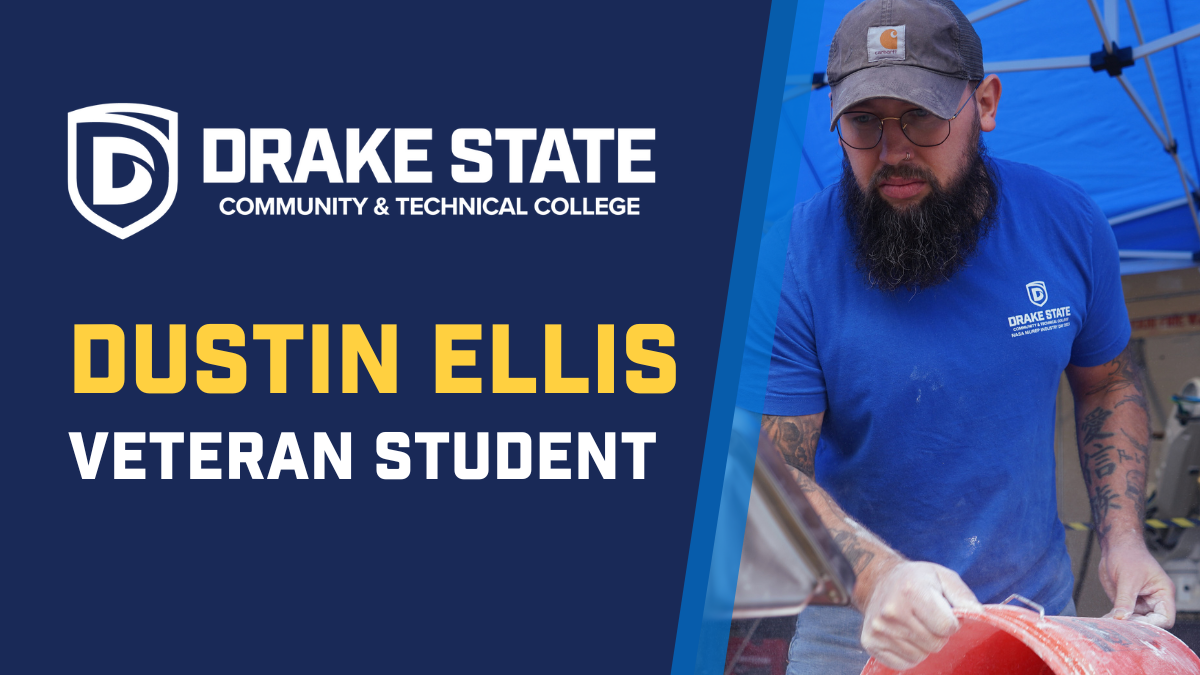
Drake State Highlights Veteran Student in Honor of Veterans Day 2023
November 9, 2023In honor of Veterans Day, we would like to introduce you to Drake State student Dustin Ellis. Dustin’s story is one of dedication, service, and achievement. Dustin Ellis served in the United States Army from 2009 to 2016. During those seven years, he completed two tours in Afghanistan, serving in a Field Artillery Unit. Like many of our country’s veterans, Dustin’s time in the military was challenging and marked by sacrifice and bravery. -

Summer 2023 President’s & Dean’s List Students
November 6, 2023CONGRATULATIONS! Congratulations to our Summer 2023 President’s List students! Your academic performance deserves a spotlight. In order to qualify for the President’s List a student must attain a semester GPA […] -

Spring 2023 President’s and Dean’s Lists
November 6, 2023CONGRATULATIONS! Congratulations to our Spring 2023 President’s List students! Your academic performance deserves a spotlight. In order to qualify for the President’s List a student must attain a semester GPA […]


